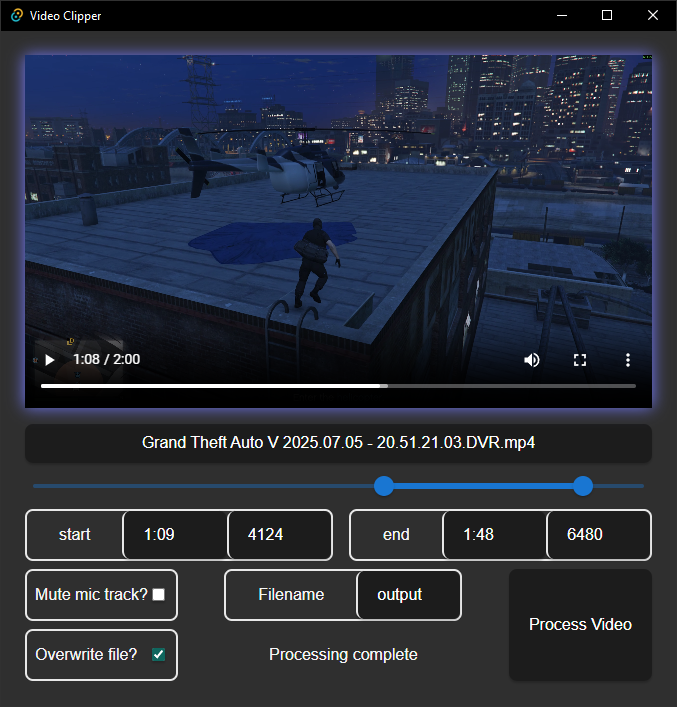August
2025
27
28
29
30
31
1
2
3
4
5
6
7
8
9
10
11
12
13
14
15
16
17
18
19
20
21
22
23
24
25
26
27
28
29
30
31
1
2
3
4
5
6
tags:
- projects
- projects/GitHub
Video Clipper
Trim ShadowPlay clips and combine the two audio tracks.
Source code: VideoClipper
Framework
Created with [[Tauri]] and [[React]].
From GitHub README:
VideoClipper
Trim ShadowPlay clips and combine the two audio tracks.
I made this because I record my ShadowPlay clips with 2 audio tracks: game/desktop audio and microphone audio. The built-in video editor and exporter in ShadowPlay doesn't let me edit clips with 2 tracks. Instead of opening a video editor like Davinci Resolve just to trim one file and combine audio tracks, I built this ffmpeg wrapper to do that for me.
If you don't record ShadowPlay clips with 2 audio tracks, you don't need this program.
Installation
- Download and install ffmpeg.
wingetis an easy way to install it on Windows:winget install ffmpeg
- Download and run an installer from the Releases page.
- This ensures you have dependencies like vcredist and WebView2.
Features
- Video preview with slider to select start and end timestamps
- File picker
- Text input for output filename
- Mute or unmute microphone track
- Choose whether or not to overwrite an existing output file
- Save new video file by calling
ffmpegdirectly
Usage
- Select a video to trim
- Select a start and end time with the slider
- Enter a filename for the output file
- Choose whether to include the microphone audio track in the output
- Process the video
The output file goes into the same folder as the selected input video.